Shelfari
My friend Rohit (who recently kicked off his own 50 book challenge) just introduced me to a nifty site called Shelfari. You can use the site to create a virtual book-shelf containing all of your books. Users can provide commentary and ratings on the books, find other users with similar tastes, and participate in discussion groups. The site is a little rough around the edges at the moment, but it looks like it's got a lot of potential. I found adding books one-by-one to be tedious (I only added 20 or so and gave up), and although you can import from a text file I don't see any easy way to just copy over the list of books you've marked as owned on Amazon. Also surprising is that there doesn't seem to be any way to see a list of recommended books based on what users with similar tastes own. I was able to find a few users with similar tastes to mine though, so I'm looking forward to digging in and seeing if I can find a few good recommendations.
Is there a virtual music shelf library like this anywhere? Seems like a no-brainer, especially since it would be easy to export your library directly from Windows Media Player, iTunes, etc.
My Shelfari page
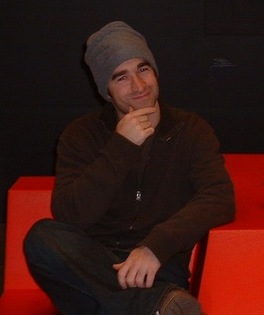
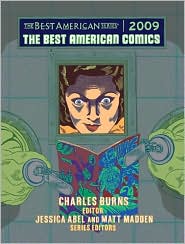

6 Comments:
Neato Jamie! I was looking for a fun way to keep track of my books. Thanks! :)
3:06 PM
I'm using Library Thing. I think it does things that this shelfari doesn't.
5:12 PM
Thanks for the pointer. Library Things looks pretty cool too, though it's odd that it's a pay service if you want to have 200+ books. For $25 it would need to have some pretty compelling extra features.
Also looks like it has the same limitations in terms of import. I can import from an Amazon Wish List or other public list, but I can't import from my Amazon "Items I Own" list (presumably because I need to be logged in to my Amazon account to view it). I guess I need to find away to get the data out of Amazon and into a more common data format...sigh...another good project for a rainy day.
8:21 PM
Actually, you should be able to import your Amazon order history/items you own. There's a step-by-step of how to do it in the LibraryThing FAQ.
Also, the "users with your books" list and the book suggestions give some pretty good recommendations based on individual books or your entire library.
Abby (LibraryThing's librarian)
9:24 PM
Thanks Abby. Using the technique you pointed me to I was able to successfully queue some books for addition to my library (it said it would take between 77 and 128 hours to process them but they seemed to show up immediately). The import is actually pretty slick, but unfortunately Amazon only shows 15 items at a time meaning it would take me a 128 seperate imports to add the 1,912 items I've marked as owned. Yowch.
Digging through the recommendation features, I would agree that they go way beyond what Shelfari currently offers. Sweet.
11:18 PM
Found a simple Amazon hack to get around the 15 items per page problem. If you click on the 'Next' button to browse the 2nd page of your owned items something like the following gets appended to the URL:
=&minItem=16&maxItem=30
If you change the minItem value to 1 and the maxItem to 100 you can get your first 100 items. Using this trick you can easily get whatever set of items you're interested in looking at.
If you have a really long list you may still need to do multiple imports as I'm not sure how many items Amazon can load on a page in a reasonable amount of time (it didn't seem to like a 1,000 but a 100 worked pretty well). This makes an import drastically easier.
11:38 PM
Post a Comment
<< Home