TiVo Gone Wireless
Tonight I configured my TiVo to connect to a wireless network. Getting everything set up turned out to be a breeze. The whole process took less than 30 minutes, and basically consisted of plugging a compatible wireless adapter (I went with the D-Link DWL-122) into an open USB port on the back of the DVR, and then walking through a simple TiVo settings wizard that guided me through the process of specifying the network to connect to and the appropriate WEP key needed to connect.
Now that the TiVo has access to the internet, I was able to remove the phone line that was previously connected to the DVR. Instead of dialing up nightly to get the latest program information and software updates, the TiVo will now download the information directly over my network.
In addition to configuring the TiVo to connect wirelessly, I also installed TiVo Desktop on my PC. The TiVo Desktop application allows you to publish the music and photo files on your PC over your network so they can be played on your TV. This feature is pretty cool, and was fun to play around with, but I doubt it's something I'll be using very much. The main thing that won me over to going wireless, was the ability to use the new TivoToGo feature which was just released recently. Using TivoToGo, you can transfer recorded programs from your TiVo onto a laptop or PC for later playback. TiVo is currently in the process of rolling out the DVR software to support this new feature. I was disappointed to see that my TiVo hasn't received the update yet, so I'll have to wait a little longer to see whether or not this new functionality lives up to the hype. In the meantime, I was pleased to see that TiVo has a form that you can fill out to have your DVR queued for priority processing. Once I receive the update and have a chance to play around with things, I'll post a more in-depth review of TivoToGo and whether or not it's worth setting up.
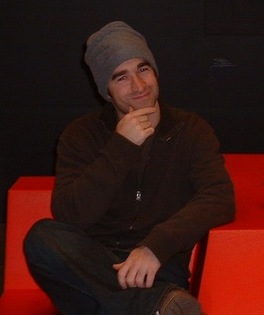
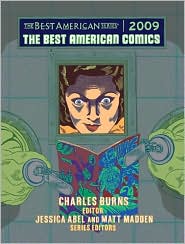

0 Comments:
Post a Comment
<< Home