The First Picture From My Camera Phone
This is the first picture I took with my camera phone. It's a picture of a mostly empty glass of red wine that I had at a fancy schmancy Italian restaurant in Fremont.


After all the grief I had getting things working yesterday, I have to say that once you have your stupid Verizon account(s) all set up it's pretty darned easy to go from taking a picture on your phone to posting it on your blog. Here are the steps I used to upload the picture you see here:
- Took the picture on my camera phone.
- Browsed to the picture in the cell phone's image gallery and chose to upload it to my Online Album.
- Logged on to the Online Album at vzwpix.com and saved a copy of the picture to my hard-drive.
- Launched the Hello messaging software recommended by Blogger. The software has simple UI that allows you to easily add your blog as a pseudo-contact.
- Started a message with the pseudo-contact (aka BloggerBot), selected my picture, typed in the text I wanted to include with it in my blog and hit send.
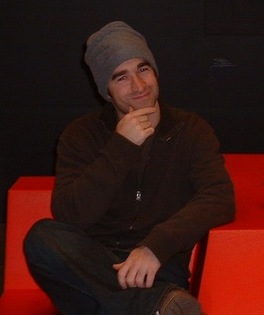
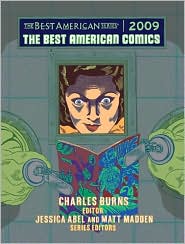

0 Comments:
Post a Comment
<< Home