TiVoToGo Continued
It took almost a full month since I signed up for the 'priority' list, but today the TiVo finally downloaded the software update for TiVoToGo. Observations so far:
- Transferring shows is painless. You can easily see the shows you currently have on your TiVo and just click the check mark next to the ones you want.
- The downloaded content looks pretty good. I watched a couple of things using Windows Media Player and the shows look about as good on the computer as they do on the TV (note: I don't have HDTV and I record shows in the Medium Quality mode, so if you are a videophile you may not be as pleased).
- The TiVo desktop software sucks. By default the TiVo server runs in a medium performance mode and starts everytime you reboot your machine. The software bogged my system to a hault. Once I figured out what it was I was able to drop the performance mode to low and set it no to start on reboot, but it's frustrating that it can slow down your machine even when you're not actively using the software.
- There's no way to transfer shows from your PC back to the TiVo. This would be a cool feature, but it looks like once you've moved things to the PC that's where they live.
- Content copied from the TiVo is DRM protected, so you need to enter a password any time you want to play a file. If you want to burn your shows onto a DVD you'll need to buy the Sonic MyDVD software from TiVo. A hack for converting the .tivo files to .mpeg (and hence freeing them from the DRM) has been posted, but at this point it's still a pretty technical hack that requires monkeying around with a DirectX tool.
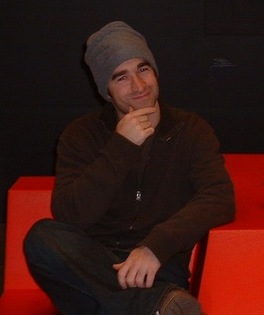
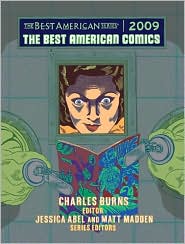

0 Comments:
Post a Comment
<< Home